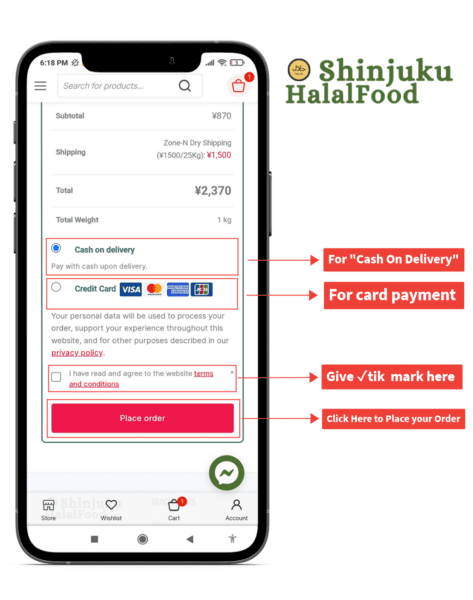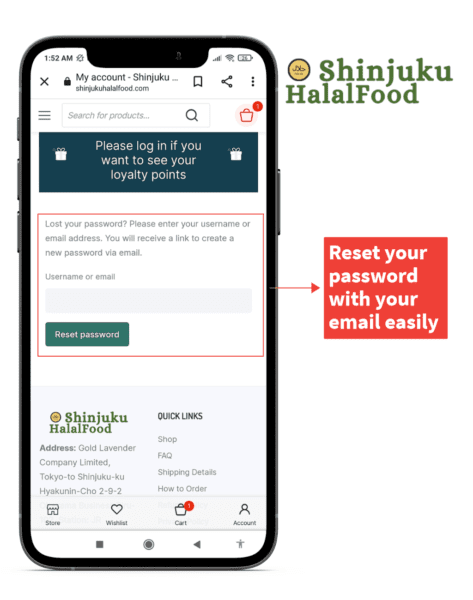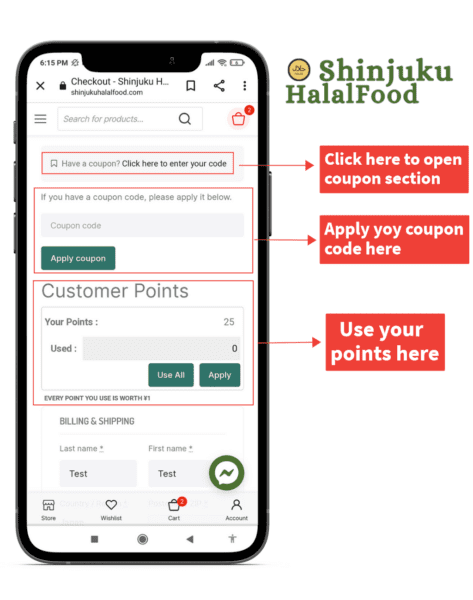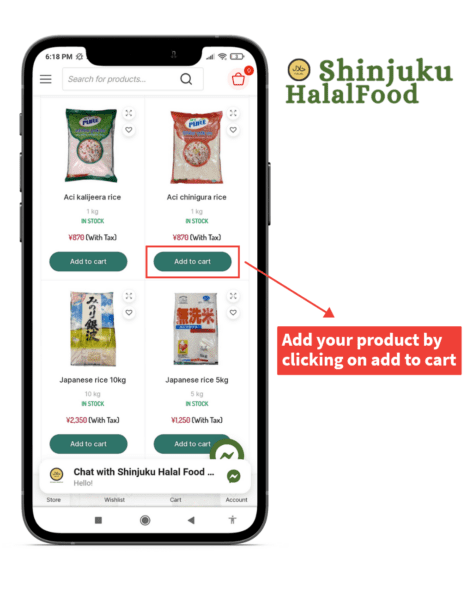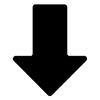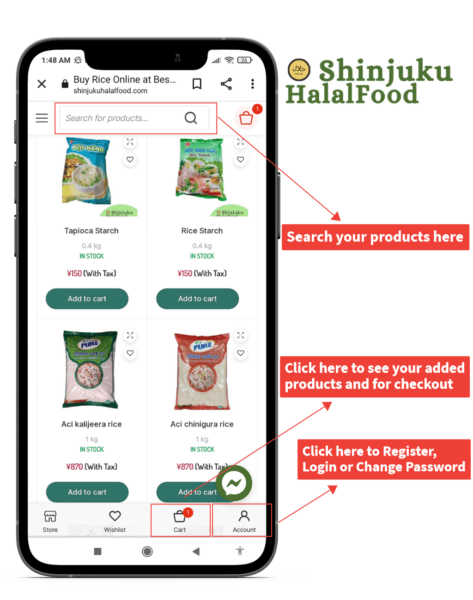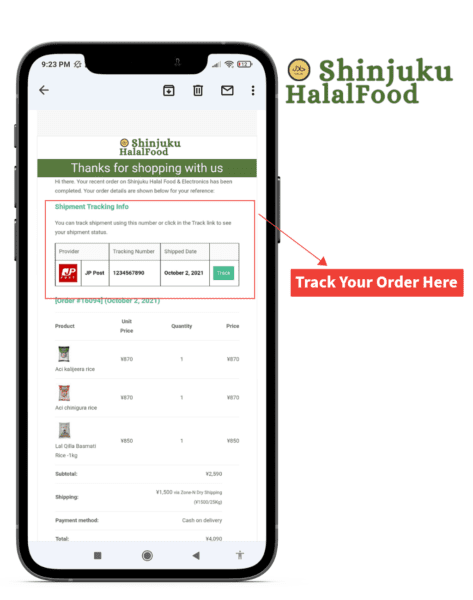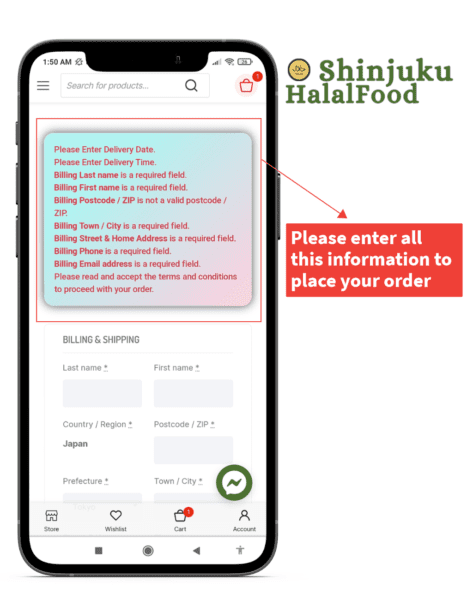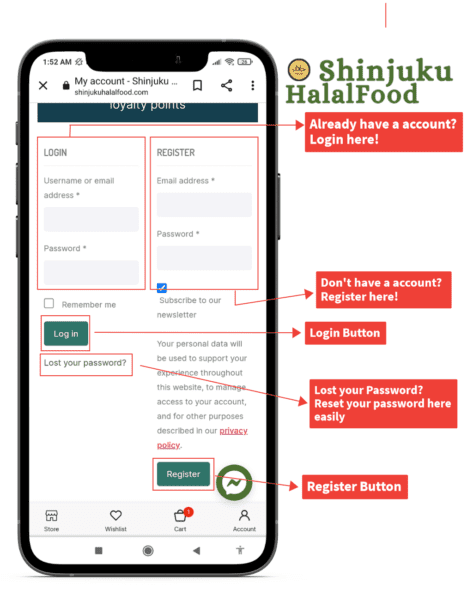How to Order FAQ
How To's
How to checkout?
- Provide all the necessary information
- Choose delivery date/schedule
- Create password for new customer/ Log in for existing customers
- Choose payment method
- Agree to Terms & Condition
- Place Order
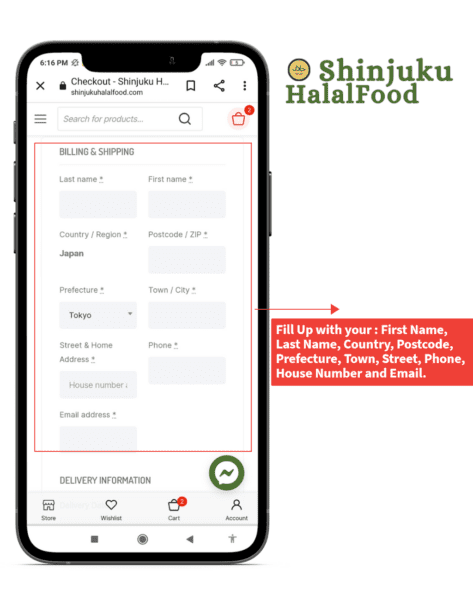
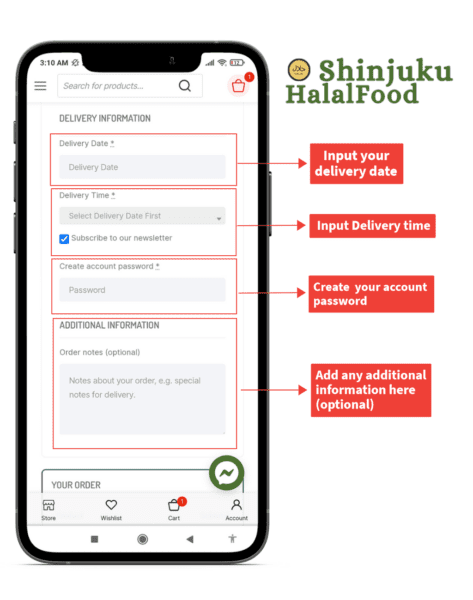
Forgot password / Reset password?
If you forgot the password you can reset it.
—> Reset Here
How to apply coupon/Use Points?
You can apply your code on the checkout page or use points.
Where to order?
You can shop in our website. Our website address is -> www.shinjukuhalalfood.com
How to add the product to the Cart/Bag?
- Select your desired product and click on Add to cart button.
How to review cart/bag?
Click on the cart/bag icon and go to the cart page.
Add/Remove product or increase/decrease quantity from cart page.
Track Package/Shipment?
You can track your package after the item has been shipped. The tracking number and URL will be emailed to the customer.
Checkout page errors/Can’t order?
If any information is missing or incorrect the error message will be highlighted in red.
How to Login/Sign Up?
- If you already are a customer you need to log in before placing an order.
- A new account will be created for every customer with a successful order. The password will be emailed to the customer
- You can log in at the account page -> Account
- Provide all the necessary information
- Choose delivery date/schedule
- Create password for new customer/ Log in for existing customers
- Choose payment method
- Agree to Terms & Condition
- Place Order
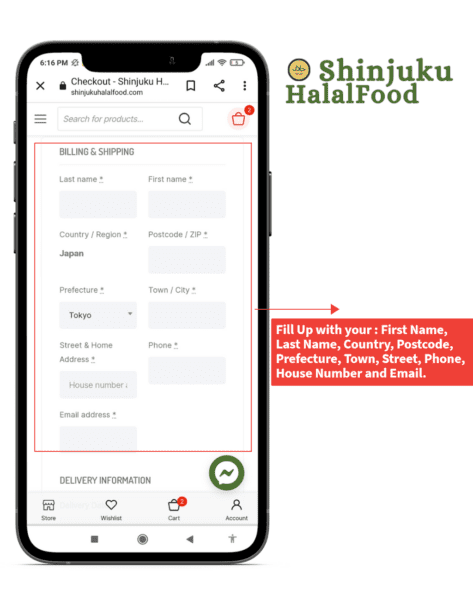
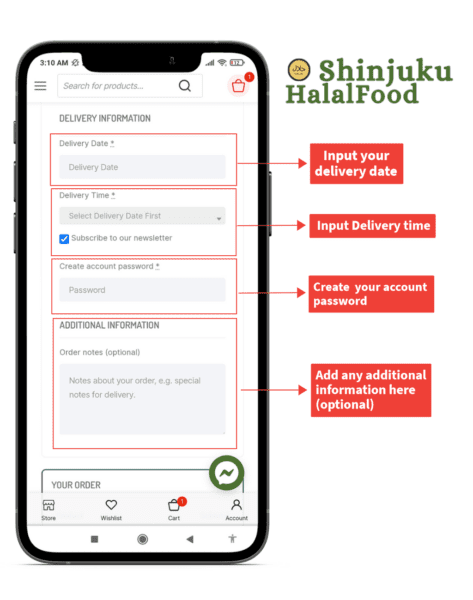
You can apply your code in checkout page or use points.
You can shop in our website. Our website address is -> www.shinjukuhalalfood.com
- Select your desired product and click on Add to cart button.
Click on cart/bag icon and go to cart page.
Add/Remove product or increase/decrease quantity from cart page.
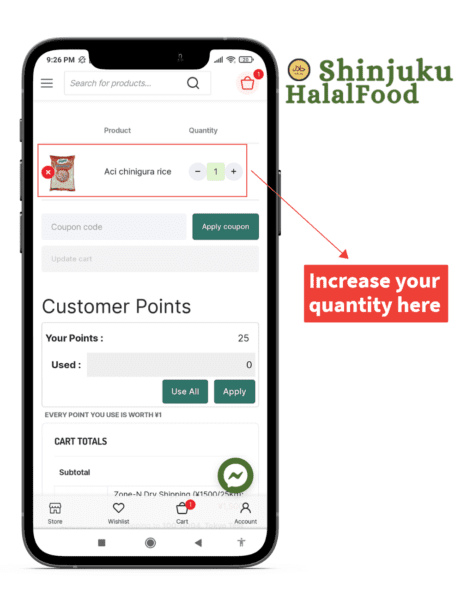
Review cart and go to checkout page.
Increase/Decrease product quantity and Add/Remove products from cart.
You can track your package after item has been shipped. The tracking number and url will be emailed to customer.
If any information is missing or incorrect the error message will be highlighted in red.
- If you already are a customer you need to log in before placing a order.
- A new account will be created for every customer with a successful order. The password will be emailed to the customer
- You can login at the account page -> Account